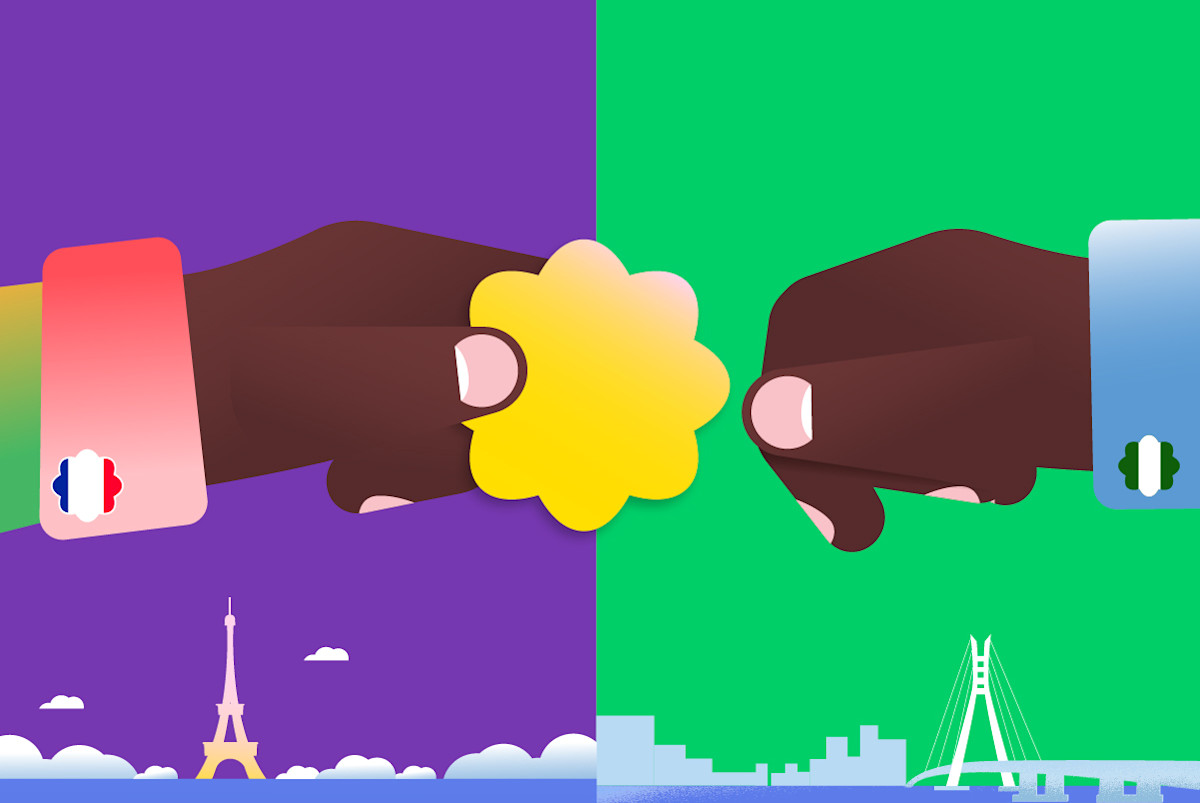Sending money from France 🇫🇷 to Nigeria 🇳🇬can be a straightforward process, especially when you choose a reliable and user-friendly money transfer service like Send App. This guide will walk you through the entire process, from creating an account to selecting a payout option and completing your transfer.
Sending Money from Canada to Nigeria in 4 Easy Steps
This is how it works:
Create your account: Sign up with your email address via web or download Send App on your app store.
Set up transfer: Enter the amount you would like to send and choose a preferred delivery method (Naira Bank transfer).
Add recipient's details: Depending on the delivery method, you would be required to provide information about your receiver, including bank name, address, and account number.
Complete your transfer: Choose your preferred payment method (Card, Apple Pay, Google Pay) to fund the transfer from your bank. Once complete and the money is on its way to the receiver, you can track the status of your transfer right on Send App.
Payout Options from Destination Country (Nigeria)
Sending money to Nigeria via Naira Bank transfer:
Sending money to bank accounts in Nigeria from France typically takes only minutes. Your recipient receives the funds in their local Naira account. They also need to provide you with their bank name and the account number linked with their BVN.
To use this delivery method, you need to have the following details of your recipient:
Bank Name
Account Number
Email (optional)
Reason for transfer i.e. family support, payment of service, property payment, school fees, and so on
Kindly note that local accounts usually have a funding limit. Confirm that your recipient’s account can receive the amount you’re sending to them before setting up a transfer.
Sending money to Nigeria via cash pickup
This has been discontinued based on the current CBN policy
Sending money to Nigeria via a domiciliary account
This has been discontinued based on the current CBN policy
Available Payment Methods:
Credit/Debit cards
Google Pay
Apple Pay
How Much Money Can I Send to Nigeria with Send App?
As an international money transfer service provider, Send App balances customer service with customer security and international regulations.
Send App has a tiered system that determines the maximum amount you can send per transfer:
Tier 1 - New customers start at Tier 1, which allows single transfers up to the equivalent of $100 and a cumulative transfer limit equivalent to $1000.
Tier 2 - After completing ID verification, customers move to Tier 2, which allows transfers up to the equivalent of $20,000.
Please note that transfer limits are benchmarked in USD, but the actual amounts will depend on the current exchange rates when sent to different currencies. The USD equivalents provided are for reference only and may fluctuate over time.
Transaction Duration:
At Send App, your transactions aren’t delayed. We deliver your funds to your recipients in minutes.
Frequently Asked Questions
While we want to make your experience with Send App as rewarding as possible, we must mention a few things to ensure fairness and transparency.
Why is my recipient receiving Naira (NGN)?
Due to recent updates by the Central Bank of Nigeria, recipients can only receive money in Naira. This means that the money received will be converted into naira in their bank account.
Will my recipient be charged any fees to receive funds?
Send app does not charge any fee to receive your funds.
How is the exchange rate calculated?
The exchange rate used for all transactions is determined daily and is based on prevailing market rates for the day. We display daily rates whenever you attempt a transaction so you always know how much your recipient will receive.
With Send App, you can enjoy a seamless and tailored money transfer service to Nigeria, ensuring your funds reach their destination securely and efficiently.
Whether you are covering tuition fees, investing in property, or simply supporting loved ones, Send App handles every transaction with the utmost care and attention.
So, why wait? Visit the iOS App Store or Google Play Store to download Send App and start putting your money where your heart is.